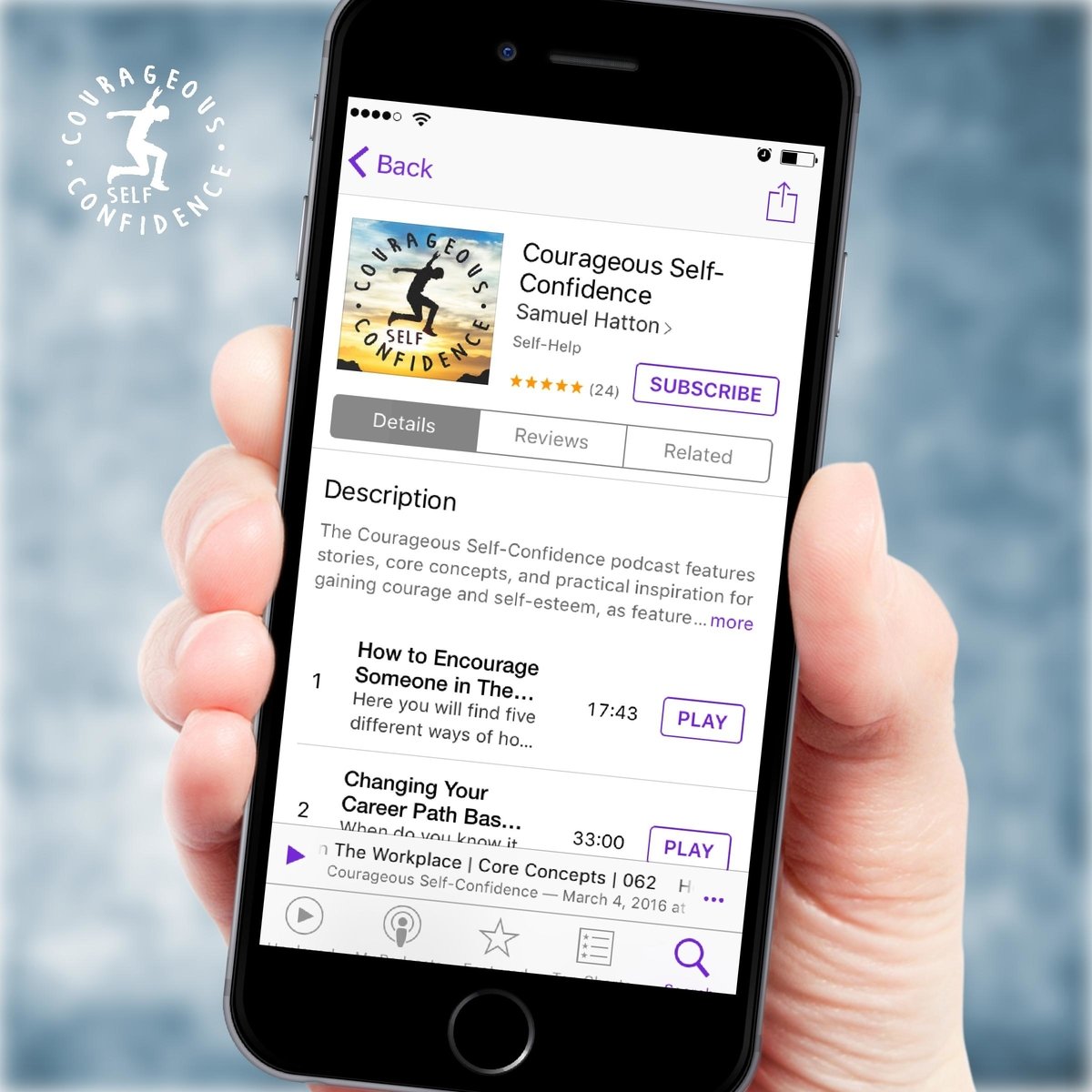This article is meant to describe how you too can transform your life by tapping into the power of podcasts – the best form of on demand talk show radio yet!
How to get the show on your Apple device
- Open App Store on your Apple device.
- Search for “Apple Podcasts”.
- Download app.
- Open the “Podcasts” app.
- In the lower right hand of the screen tap the “Search” icon.
- Type “courageous self-confidence” in the search bar.
- In the Podcasts section, tap the album cover for the Courageous Self-Confidence show.
- Tap the SUBSCRIBE button.
Final step should look like this.
Do you have Android?
Here are the top recommended Android apps for podcasting —
Stitcher Radio
Pros: Free
Cons: A bit noisy with lots of ads
1) Download Stitcher app
2) Search “Courageous Self-Confidence”
3) Tap the plus sign (+) in the upper right hand corner
4) The when a new episode comes out you will find it in the “Favorie Playlists” section of the menu
5) … Also you can listen to any previous episode
Pocket Casts
Pros: BEST user interface, simple, clean. Also available on iPhone.
Cons: Costs a few $
1) Download Pocketcasts App
2) Tap the plus sign (+) in the upper right hand corner
3) Type in Courageous Self-Confidence
4) Select my show you will be notified of all new episodes
5) … Also you can listen to any previous episode