How to Submit a Review in iTunes
This is a step-by-step outlined process of how to submit a review in iTunes.
Thank you for your interest in submitting a review!
Just follow the steps below.
“Steps?” You might be thinking, “I thought this was going to be easy to review the show.”
It is! I promise. You just need to follow a few steps.
First off, check out the latest podcast episode here.
STEP 1:
Go to our iTunes podcast link.
Link to Courageous Self-Confidence.
STEP 2:
Click View in iTunes.
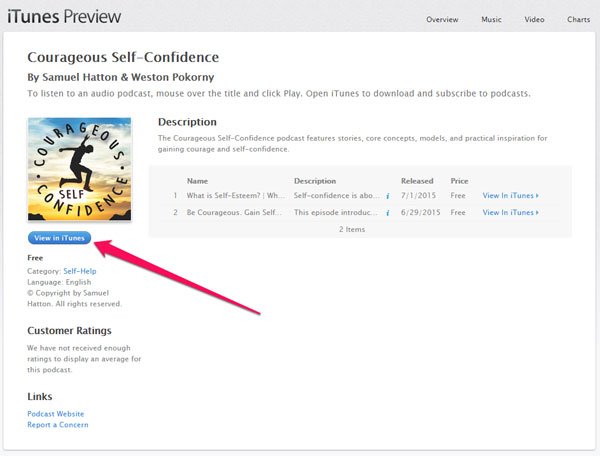
This should prompt you to download iTunes if you don’t already have it. This is TOTALLY worth it. Download iTunes.
Note: If you already have iTunes AND it prompts you to download, click I Have iTunes.
See Screenshot
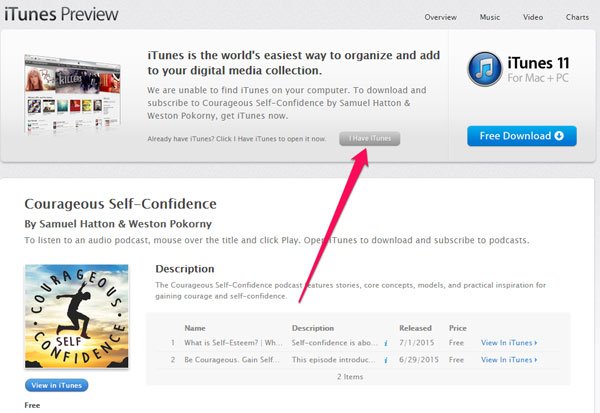
Note: It may bring up a pop-up window, click Launch Application.
See Screenshot
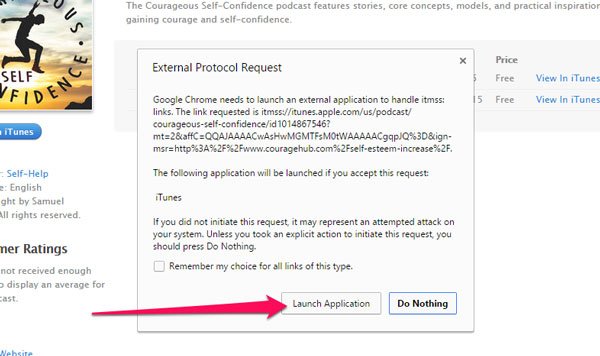
Step 3:
After you launch iTunes from the View in iTunes link at the beginning of Step 2, click Ratings and Reviews.

Step 4:
Assign a star rating and review the podcast.
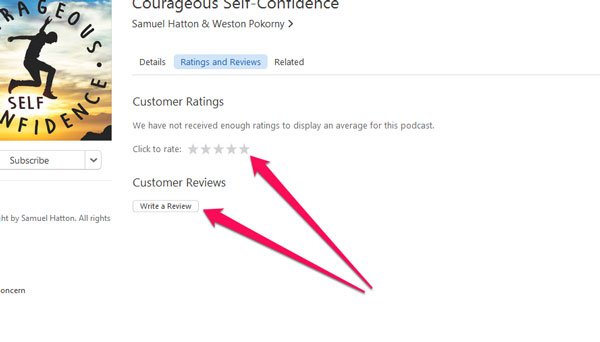
Note: If you are wondering what you can say in your review, just tell us what you think. I have included a few ideas to help you craft your review.
- What did you like about the episode you listened to?
- What do you like in general?
- What do you think of the hosts?
- How can we improve the show?
Stuck? A Quick FAQ.
Hopefully, it was all smooth. But iTunes can be a bit tricky (hence why this post exists in the first place).
Open FAQ
Thank you!
Thank you for taking the time to review the show! Your feedback about the show as well as your support in helping others find the show is super helpful!
Also please do let me know if you leave a review. I would love to know. Just contact me here (contact page). Or in the FB messenger module (bottom right).
